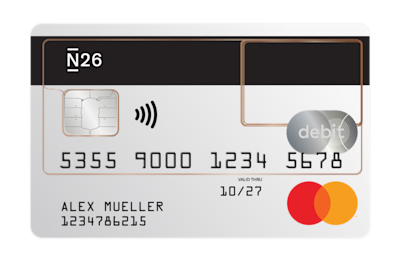50% eBay Promo Codes (3 eBay Coupon Codes) February 2026 Canada
eBay Coupon Codes Canada ⭐ Coupons with ♥ from Vancouver » Coupons up to 50% ⭐ 7 deals and 3 eBay Promo Codes » Valid February 2026 » Coupons & Deals daily updated ♥ 100% checked! Already 621 times used today!
Best eBay Promo Code · eBay Discounts & History
Please note that the presence of third-party trademarks and trade names on this website does not imply any affiliation or endorsement by 1001couponcodes.ca. eBay, the eBay logo and eBay logo are trademarks of eBay.com, Inc. or its affiliates. As an eBay associate, we earn affiliate commissions from qualifying purchases. If you make a purchase through a merchant link on this website for any other stores, we may receive a commission from the merchant.eBay connects sellers to buyers worldwide, including 22 million active users in Canada. 80% of products sold on the platform are new, and 86% are sold at a fixed price rather than auction. 58% of eBay's sales are cross-border trade. If you want something very specific or hard to track down, you can 'follow' the search, so eBay sends an email each time a seller lists your desired item. This is brill if you like buying on eBay, but don't want to spend your life hunched over the site. Simply type a product in eBay's search bar, such as "Star Wars Lego Millennium Falcon", click 'search', and then click 'save this search'. Be as specific as possible for the most accurate results. Then, when someone clears out the loft and lists one, an email pops into your inbox.
Spotted a pricey skirt, sideboard or scooter and want to know if you can find similar on eBay for a bargain price? Whether you've seen clothes in a shop or spotted furniture on a blog, we've an easy trick to track down similar items available on the site. Download and open the free eBay app, then tap the search bar followed by the camera symbol, point your phone's camera at the item and snap a photo - the app will search eBay for matching objects and list lookalike items for sale. eBay sellers have a feedback rating that acts as a useful guide to whether they've dealt fairly in the past. As a guideline, look for a seller with more than 98% positive feedback, and a high score of at least 30. Think twice before purchasing expensive items from a seller with zero feedback. Also ensure you read their feedback from selling, not just buying (click on their username, then 'see all feedback').
- All
- Top Offers
- Coupon codes
- % Discount
- $ Discount
- Free shipping
- Deals
Daily deals: Save up to 50%!
Save more by choosing the right debit card
Save even more with free debit cards like Wise and N26. They help you avoid extra fees, manage online payments, and shop more efficiently, especially at international stores.
Exclusive deals on electronics
The most redeemed eBay discount codes
| Discount | Description | Expiry Date |
|---|---|---|
| 50% | Daily deals: Save up to 50% | 2026-03-05 |
| 20% | Take 20% off using this eBay coupon FESTIVE20 | 2026-03-04 |
| $10 | Verified sellers can get a $10 eBay promo code | 2026-02-22 |
| 45% | Discount coupon eBay Home and garden up to 45% OFF | 2026-02-23 |
| 40% | Discount coupon eBay Up to 40% OFF plus 2 years warranty on refurbished as new… | 2026-02-21 |
About eBay
Originally, the site belonged to Echo Bay Technology Group, Omidyar's consulting firm. Omidyar had tried to register the domain name echobay.com, but found it already taken by the Echo Bay Mines, a gold mining company, so he shortened it to his second choice, eBay.com.
eBay for Charity
Our marketplace is home to one of the most powerful giving platforms in commerce today. Every day, our community turns to eBay for Charity to support their favorite causes through buying or selling on our platform. A single purchase on eBay for Charity can have a positive ripple effect on charities, their beneficiaries and their local communities.
An eBay listing that stands out, engages customers, and converts sales is important, but templates are merely your starting point. To really increase eBay sales, your listing needs a killer description, and we've gathered 3 examples of winning eBay description templates to show you exactly how it's done.
2) Enhance SEO
The words and images you use in your description also go one step further in making your listings stand out, by increasing your SEO efforts and enhancing your position in eBay's search results.
3) Increase customer feedback
While a picture can tell a thousand words, it can also create unrealistic expectations that result in a 'product not as described' negative rating. The description enables you to provide detailed product information to ensure that shoppers receive the item they expect.
4) Assist with disputes or claims
In the case of an unhappy customer, your description can also assist with any disputes or claims, by evidencing the information presented to the customer at the time.
5) Enhance the customer journey
Finally, a winning eBay description enhances the customer experience by creating a professional look, providing easy access to policies, and making the journey to the 'buy' button as seamless as possible.
An eBay description template encapsulates all of these positives, helping you to create consistent eBay descriptions that sell more products time and time again.
The components of a winning eBay description template
So what does a winning eBay description template look like? Before we jump into three real-life examples of successful descriptions, let's consider the essential components first.
Your right to change your mind within 14 days
Buy from a business seller using an auction or the buy-it-now button, and Consumer Contracts Regulations also apply.
Under the regulations, buyers who want to return something they've bought online - even if they've just changed their mind - have 14 working days after the date of delivery to notify the seller. You'll be able to get a refund for the item plus the cost of the least expensive delivery option. If you chose a more expensive delivery, you'll have to cover the difference.
After cancelling your order you'll then have 14 days to send the item back, and may have to pay to do so. Read eBay's returns guide for more help.
If you're bidding on a rare Beatles album you've always wanted, or have finally tracked down that limited edition film poster you've been struggling to find, you can keep track of your auctions when you're out and about.
Instead of being chained to your computer to check how your auction bid is getting on, eBay's mobile app lets you keep tabs on items you're interested in, alerts you when auctions are about to close and allows you to place bids.
The app even has a barcode scanner to let you check the price of new purchases in store against its listings.
How to search for a seller on eBay
1. Click on the "Advanced Search" link to the right of the search bar on the eBay homepage. This will bring you to the advanced search screen.
2. Hit the "By Seller" link on the left side of the page.
3. Check the box that says "Only show items from" and then select the "Specific Sellers" bullet point.
4. Enter the seller's ID in the text box, and hit "Search."
5. If you don't know a seller's ID, you can find it by selecting an item that you know the seller has in his or her store. The seller's name will be on the right side of the page under "Seller Information." Select the name to be taken to a page that will display all the items that the seller has available for purchase.
Leaving feedback on eBay counts toward buyer and seller ratings.
Buyers rate sellers on service, pricing, customer service, product description accuracy, and product quality. Sellers rate buyers on payment speed and overall transaction satisfaction. Accurate feedback allows users to decide which accounts they want to do business with.
The eBay feedback feature allows users to leave feedback for multiple items at once or choose individual items one at a time. Some feedback ratings can be edited after submitting.
Here's how to leave feedback for buyers and sellers on eBay:
How to leave feedback on eBay for buyers
1. You can get to the buyer feedback from from My eBay or from the Sellers Hub. Navigate to one of these sections to begin.
2. Choose an item from recent orders and click "Leave Feedback."
3. Select the appropriate rating and add comments about your transaction. Click "Leave Feedback" to save and submit your feedback. Feedback left for buyers cannot be changed once submitted.
How to leave feedback on eBay for sellers
1. Go to "Purchase history."
2. Click the "Leave Feedback" button next to the item you would like to rate the service you received.
3. Add your rating for the categories displayed and any comments you might have for the seller. Click "Leave Feedback" at the bottom of the form to save. Feedback can be changed or updated later if needed, though you'll need to contact the seller.
FAQ
What are the current promo codes or offers available for eBay in February 2026?
Currently, 3 promo codes and 7 deals available for eBay:
Daily deals: Save up to 50%! Save $5 Sitewide on next purchase using eBay new user coupon
Take 20% off using this eBay coupon
Your $5 Coupon Is Here
How much can I save at eBay?
In the last 30 days, 621 members have saved on average 50% at eBay.
How do I use eBay coupons?
To use a eBay coupon, copy the related promo code to your clipboard and apply it while checking out. Some eBay coupons only apply to specific products, so make sure all the items in your cart qualify before submitting your order. If there's a brick-and-mortar store in your area, you may be able to use a printable coupon there as well.
How many eBay online coupons are available?
There are currently 100+ eBay online coupons reported by eBay. These deal offers are available online, including 3 coupon codes. Today alone, users have collectively cashed in on 7 offers.
How to save money at eBay?
You can save money at eBay by using one of the current eBay coupons from 1001couponcodes.ca. Right now, the most you can save is 50%.
How long do eBay coupons last?
The eBay promo codes that are currently available end when eBay sets the coupon expiration date. However, some eBay deals don't have a definite end date, so it's possible the promo code will be active until eBay runs out of inventory for the promotional item.
Content Index
- About eBay
- eBay for Charity
- The importance of an eBay description template
- 1) Increase sales
- 2) Enhance SEO
- 3) Increase customer feedback
- 4) Assist with disputes or claims
- 5) Enhance the customer journey
- The components of a winning eBay description template
- Your right to change your mind within 14 days
- How to search for a seller on eBay
- How to leave feedback on eBay for buyers
Save extra with a eBay discount code
eBay, a marketplace with 840 million monthly visitors and 182 million users, is concerned with each and every process a seller goes through. If you are planning to sell on eBay, you need a seller account and right after the creation, you have to add the payment methods on eBay through which you pay for your eBay listing fee and other charges. eBay is a well-known online shopping marketplace, where you can find used and new goods from retailers across the world: from electronics to cookware to cars and even wedding dresses, eBay has it all. eBay auctions are the most famous part of the eBay empire. eBay has been providing a safe online auction site since 1995! Over that length of time, some very helpful tips and tricks have emerged to help you save on eBay auctions. Sniper bids have become a very popular way to save at eBay, and for good reason. By waiting until the very last second to add your maximum bid on an eBay auction, you can save yourself the time and effort of re-bidding and re-bidding over and over again. Not to mention, it keeps the auction price low.
Coupons Statistics
TOP20 discounts Most used discounts Coupons expired soon Coupons with free shipping Exclusive discounts Stores with most discountsCurrent eBay discounts
| Discount Codes | 10 |
| Best eBay Coupon | 50% |
| Working Coupon Codes | 3 |
| Redeemed Codes | 621 |